Beginning of integration
For start earning with Monetag© you should be registered in our self-service platform. First integration steps are made inside this platform and are required to obtain all credentials from our system and setup them correctly inside your application.
Step 0: Register or login into self service platform
- Open our website: https://publishers.monetag.com/
- Login or register
- If you've been just registered, confirm your email
- You are ready to earn money with us
Step 1: Create application
Go to «Android Apps» and press «Add app» button.
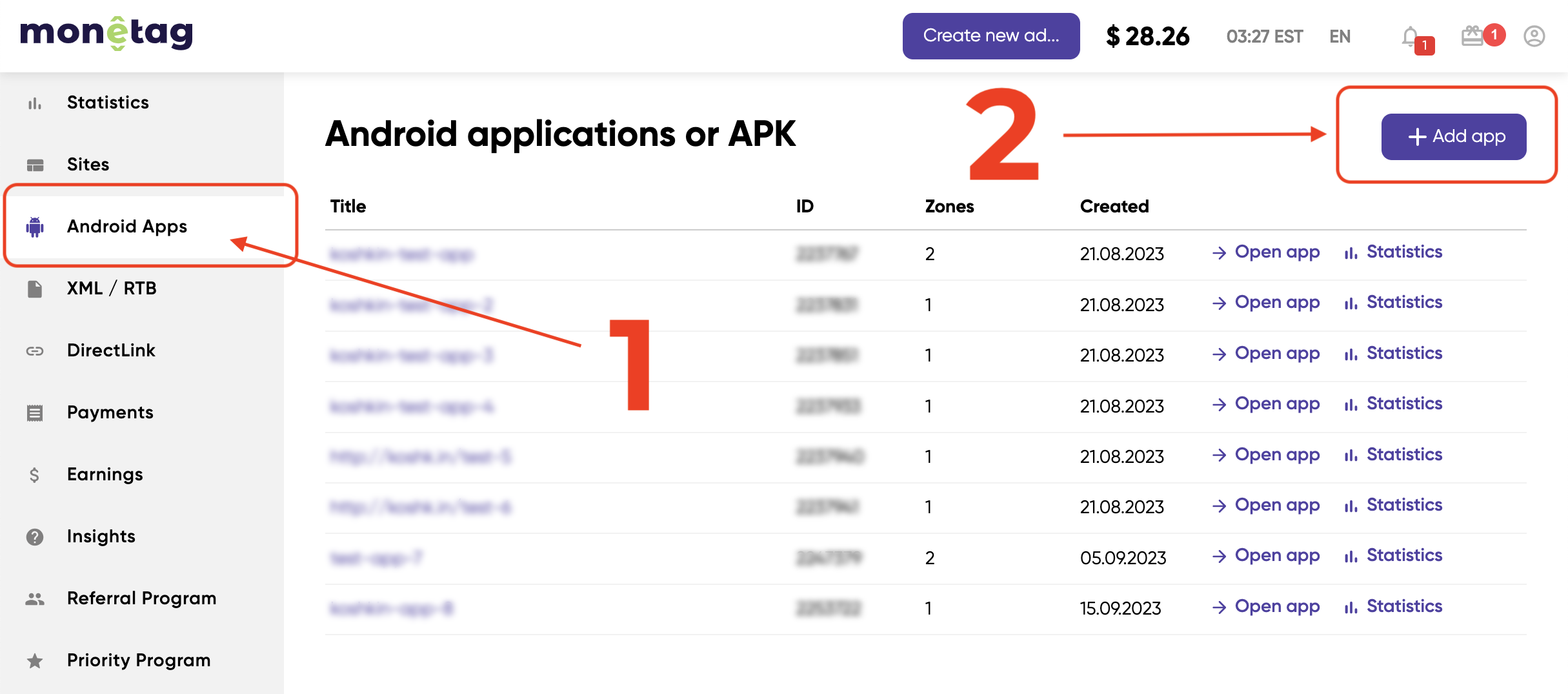
Fill general information about your application. It will be used for future app moderation.
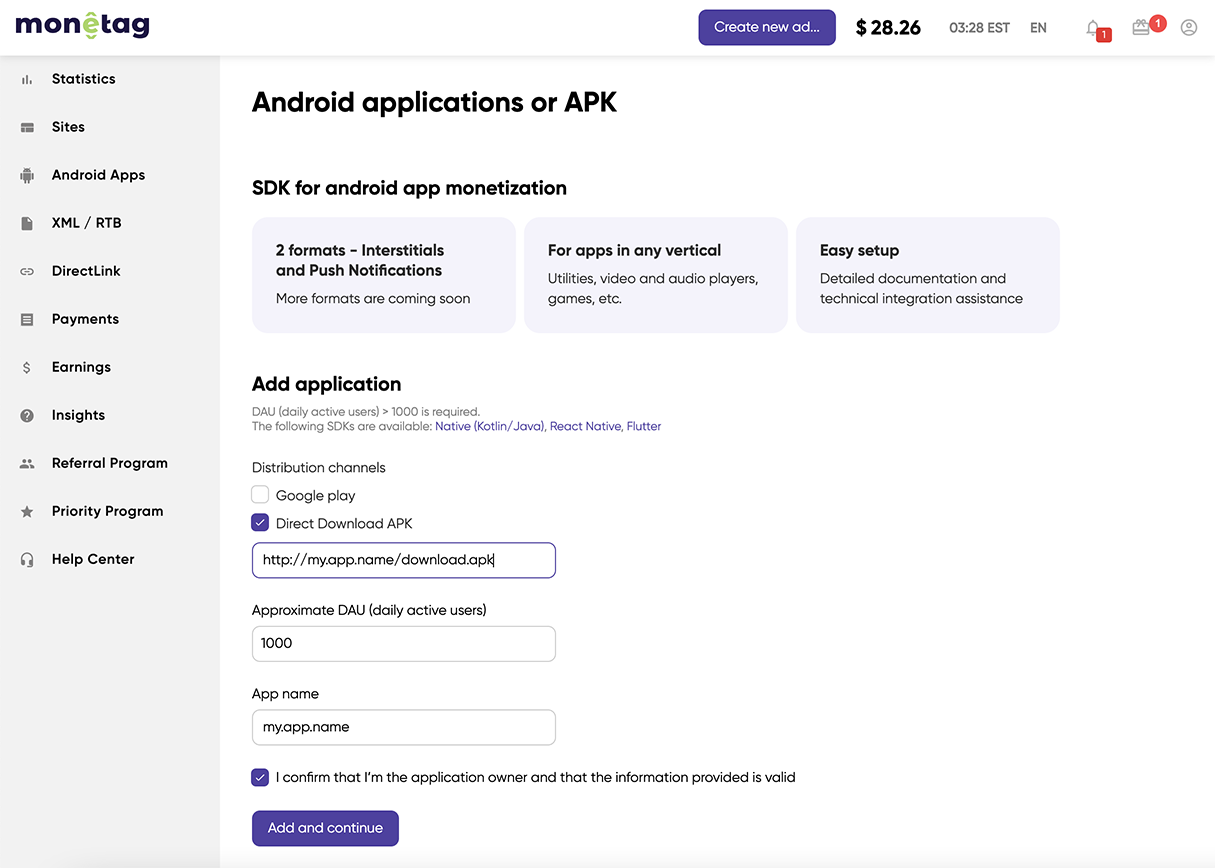
Step 2: Add advertising format(s) to your app
You can create many placements for Interstitial ads inside one application, but for Push notifications can be made only one placement per application.
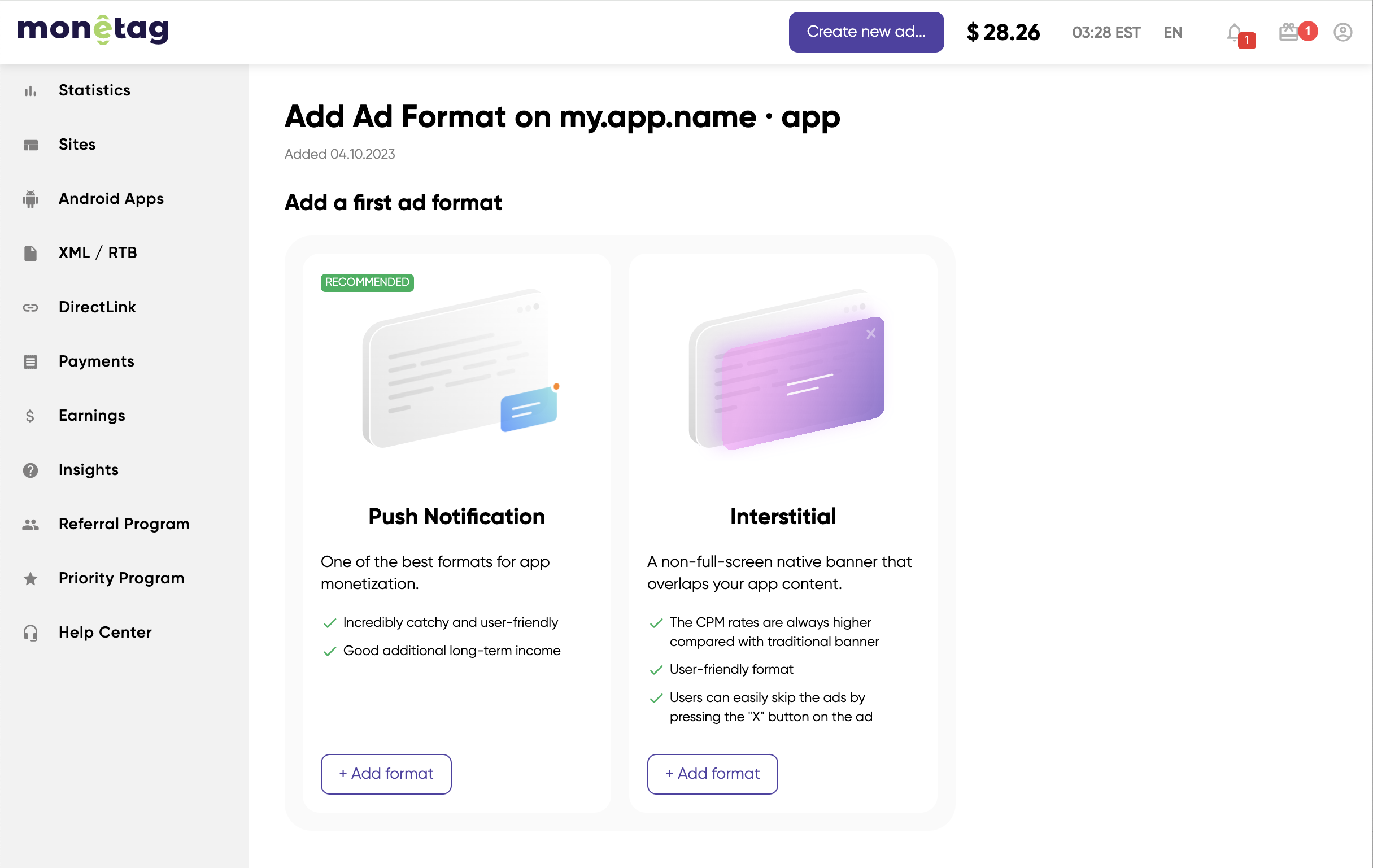
Step 2.1: Interstitial format
Interstitial format does not require additional setup. Once you'll create it in SSP you are ready to make integration inside your application. The only one thing that you'll need is zoneId identifier. It can be found in SSP here:
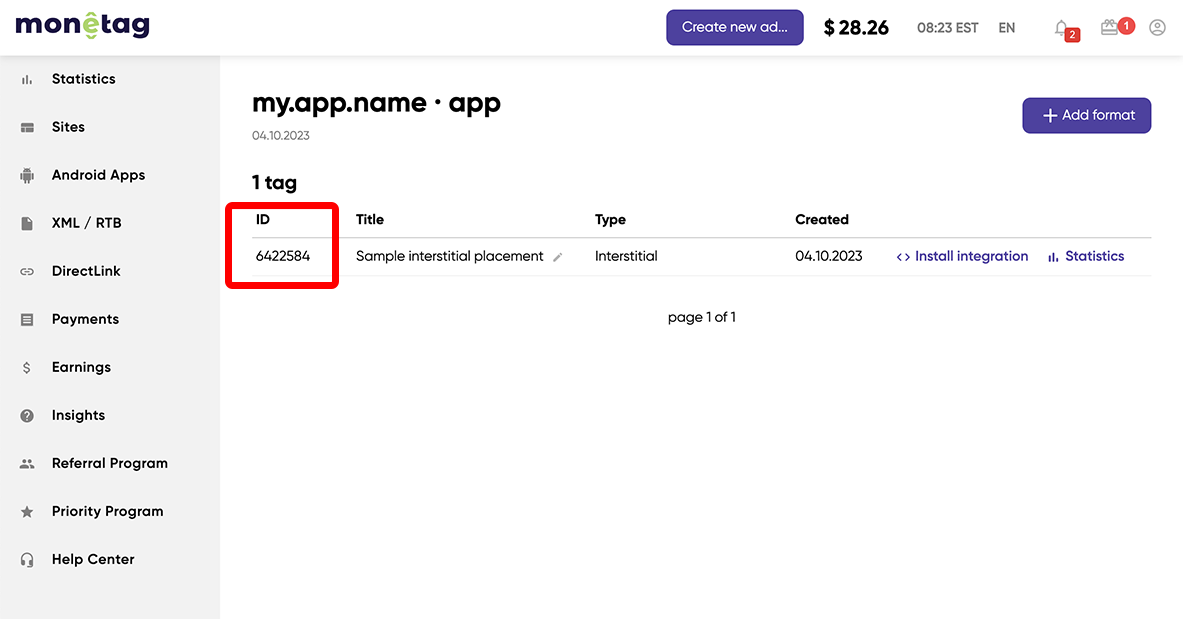
Step 2.2: Push notifications format
For sending push notifications you should fill your credentials from Google Firebase (FCM). Server Key and Sender ID can be taken in the Firebase settings of your project.
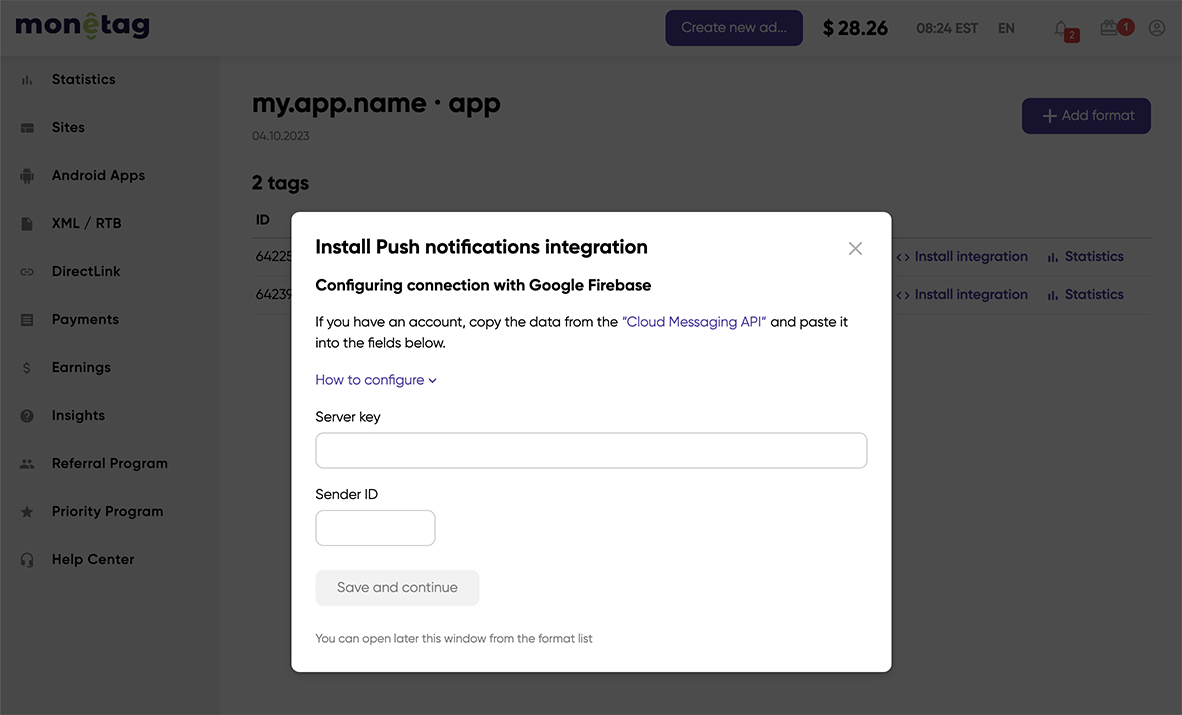
Instructions for Google Firebase
- Create a Google Firebase account.
- Create a new project.
- In the project, click on the gear icon, select «Project settings» and go to the «Cloud Messaging» tab.
- If «Cloud Messaging API (Legacy)» is enabled go to the 8th step. If it is disabled, hover over the three dots and click on «Manage API in Google Cloud Console».
- On the page that opens, click «Enable» for Cloud Messaging.
- Go back to the project page and refresh the page.
- In the «Cloud Messaging API» section click on «Generate key pair».
- Copy the «Server Key» and «Sender ID» into the Monetag SSP and click «Save».
Step 3: Choose right instruction and start integration
Our mobile SDK is ready to be implemented to applications that are written using following technologies: